In the final part of our “Skin Tone Week”, I’ll show you how to create a slightly more golden skin tone with the colours included in The Army Painter’s Skin Tone paint set, and in particular, I’ll go into the specifics of painting young and female faces.



This tutorial assumes you know the basic grips of painting Warhammer miniatures. Step-by-step I explain all the paints and techniques I used. For this tutorial, I exclusively used the colours from The Army Painter’s Skin Tones set. You’ll find a list of all the paints used in this tutorial at the end of the post.
Please note: We received a copy of The Army Painter’s Skin Tones paint set. Thoughts, opinions, and ideas are our own.
How to paint golden skin


A light primer is ideal for painting skin, so I basecoated the head with Skeleton Bone primer from The Army Painter.


Next, I applied a few coats of Amber Skin. Make sure to thin your paints, as Sister of Battle heads are tiny and it’s easy to smudge over the details with thick paint.
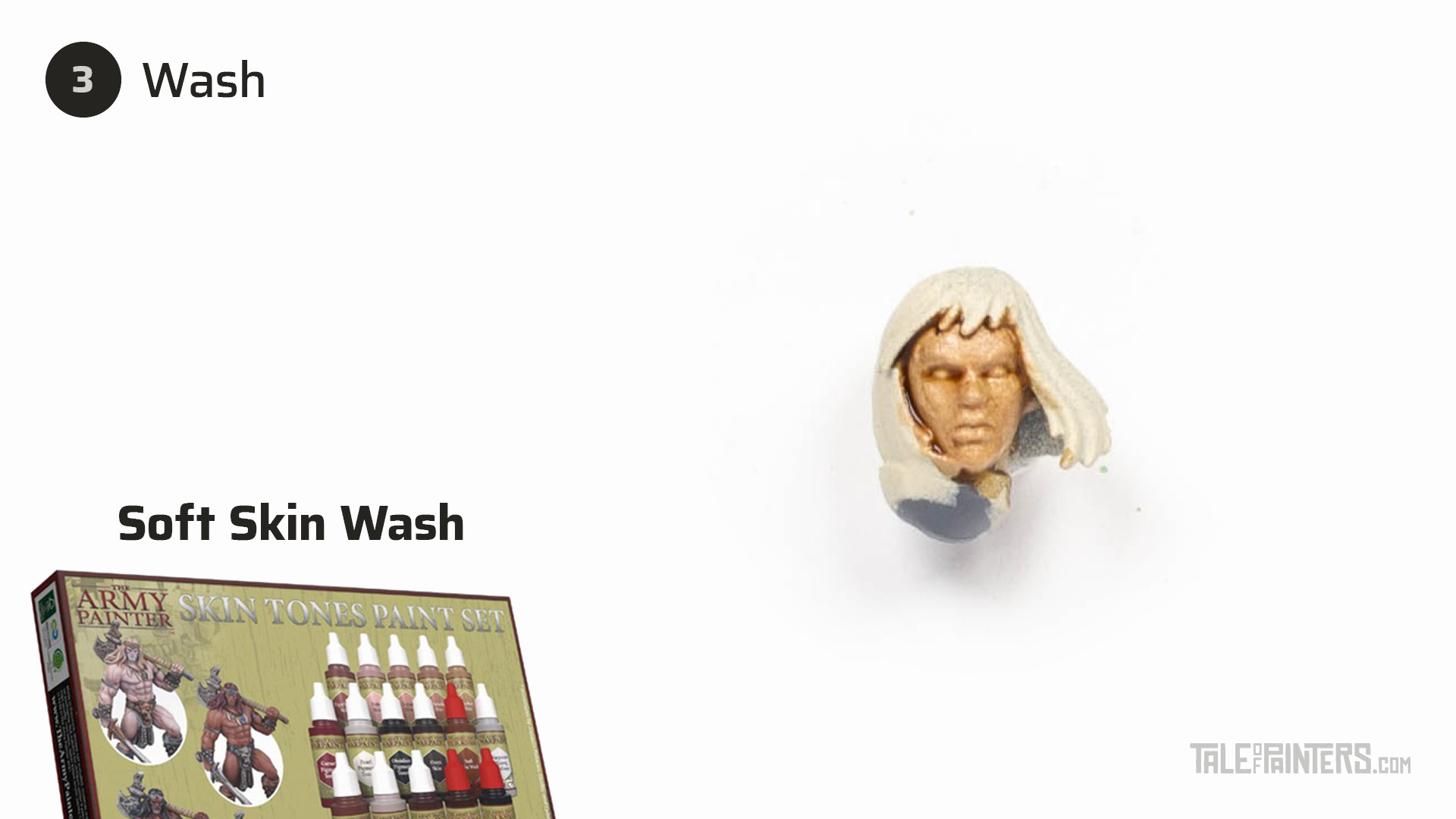
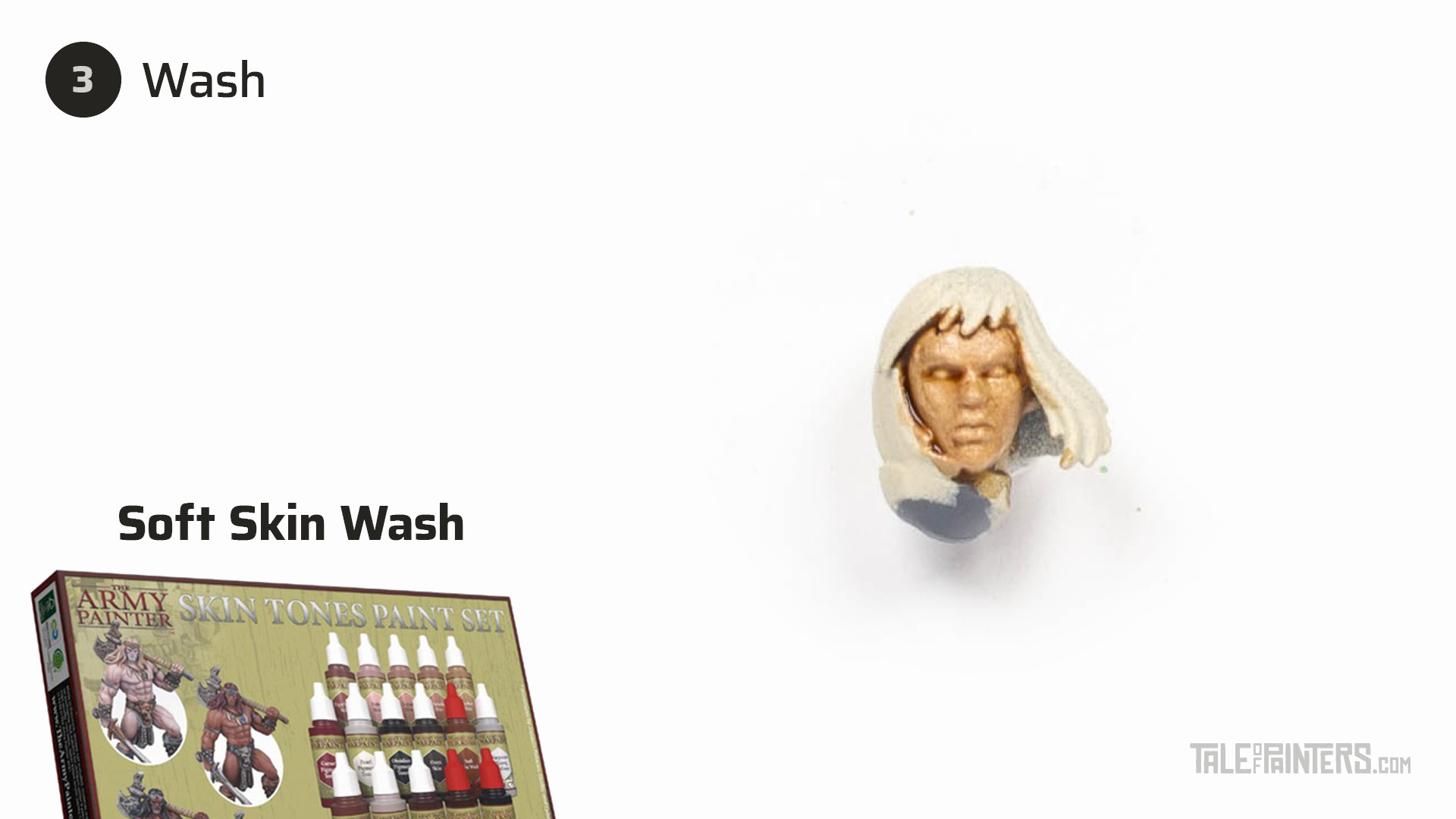
A wash of Soft Skin Wash was applied all over. If you feel the need to darken certain areas such as the eye sockets or between the mouth, apply more Soft Skin Wash where you need it.
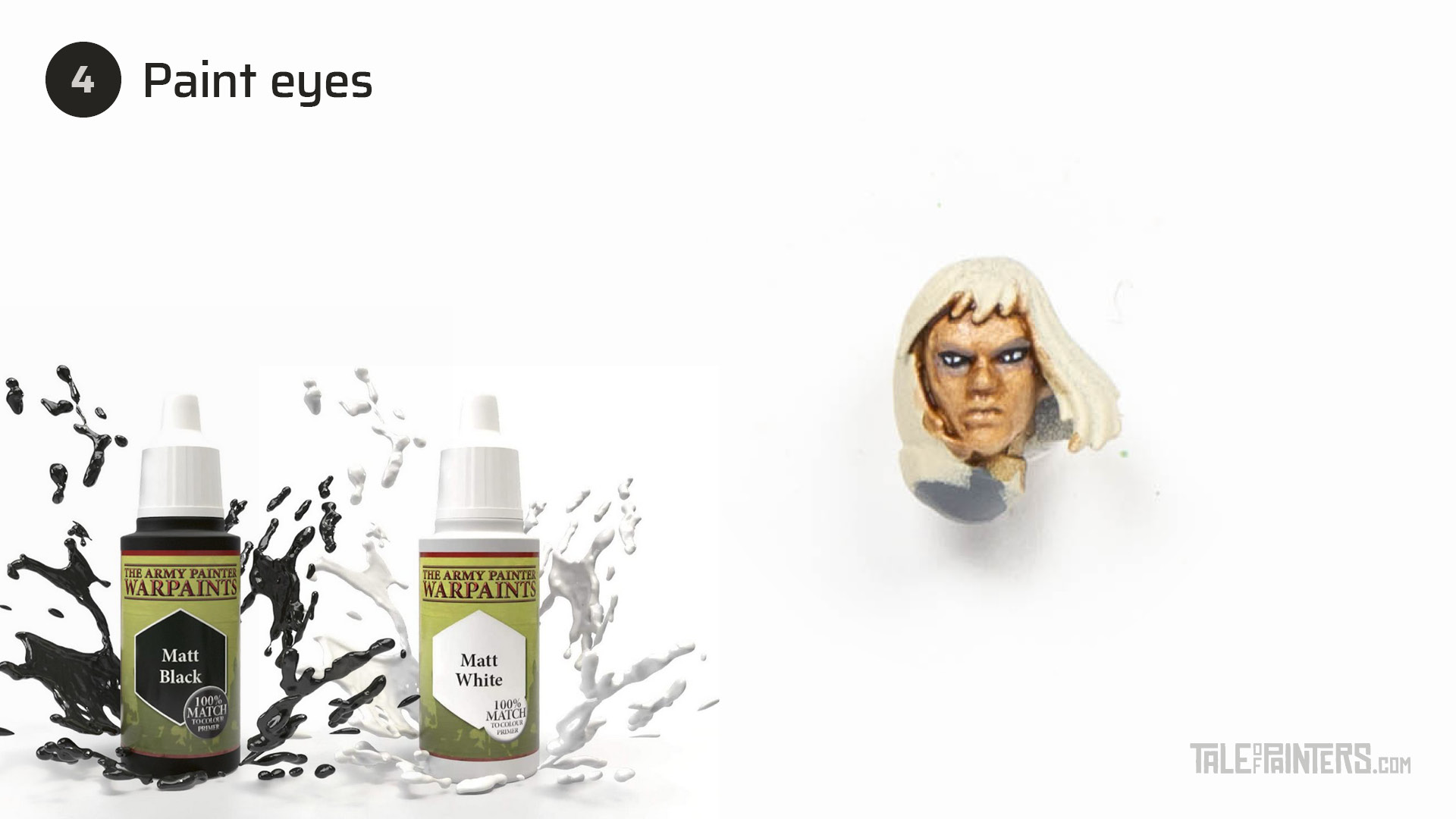
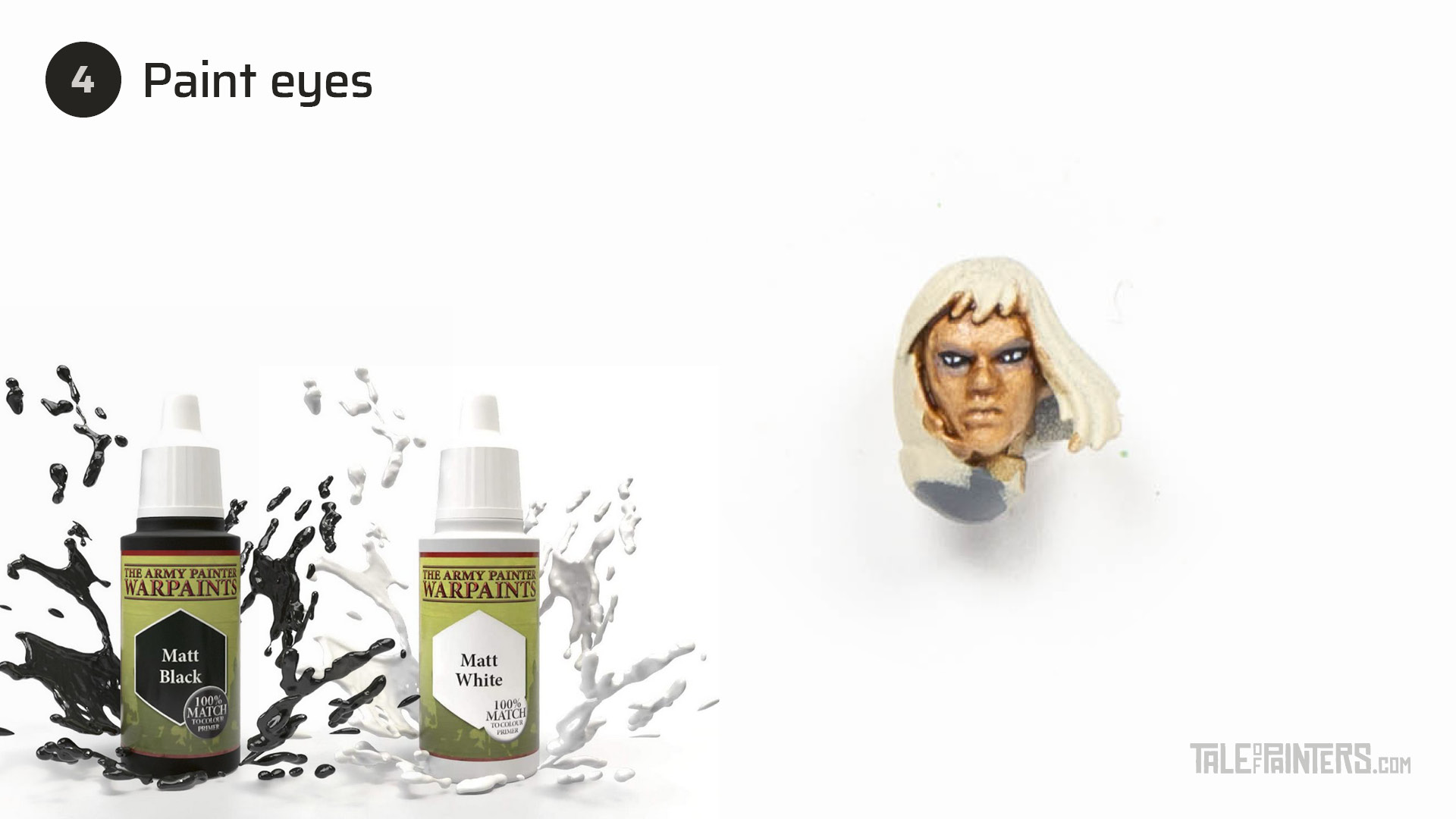
Paint the eye sockets with Matt Black and add two white dots left and right. Use Matt Black to clean up as needed, then mix Amber Skin with a little bit of Mocca Brown and paint around the eyes until only a very thin line of black is left. It’s difficult as Sister of Battle heads are so small, so I needed several tries as well. Keep your paints thin and it shouldn’t be a problem to paint over if you’re not happy with the result.
My paint style is pretty “comic booky”, so I use pure white and black when painting eyes. For a more natural result, use Onyx Skin and Pearl Pigment Toner instead. If you struggle with painting eyes, I explain my technique in this tutorial in more detail.


Layer the skin with Amber Skin while omitting the recesses. Build up the colour in several thin coats for smoother transitions.
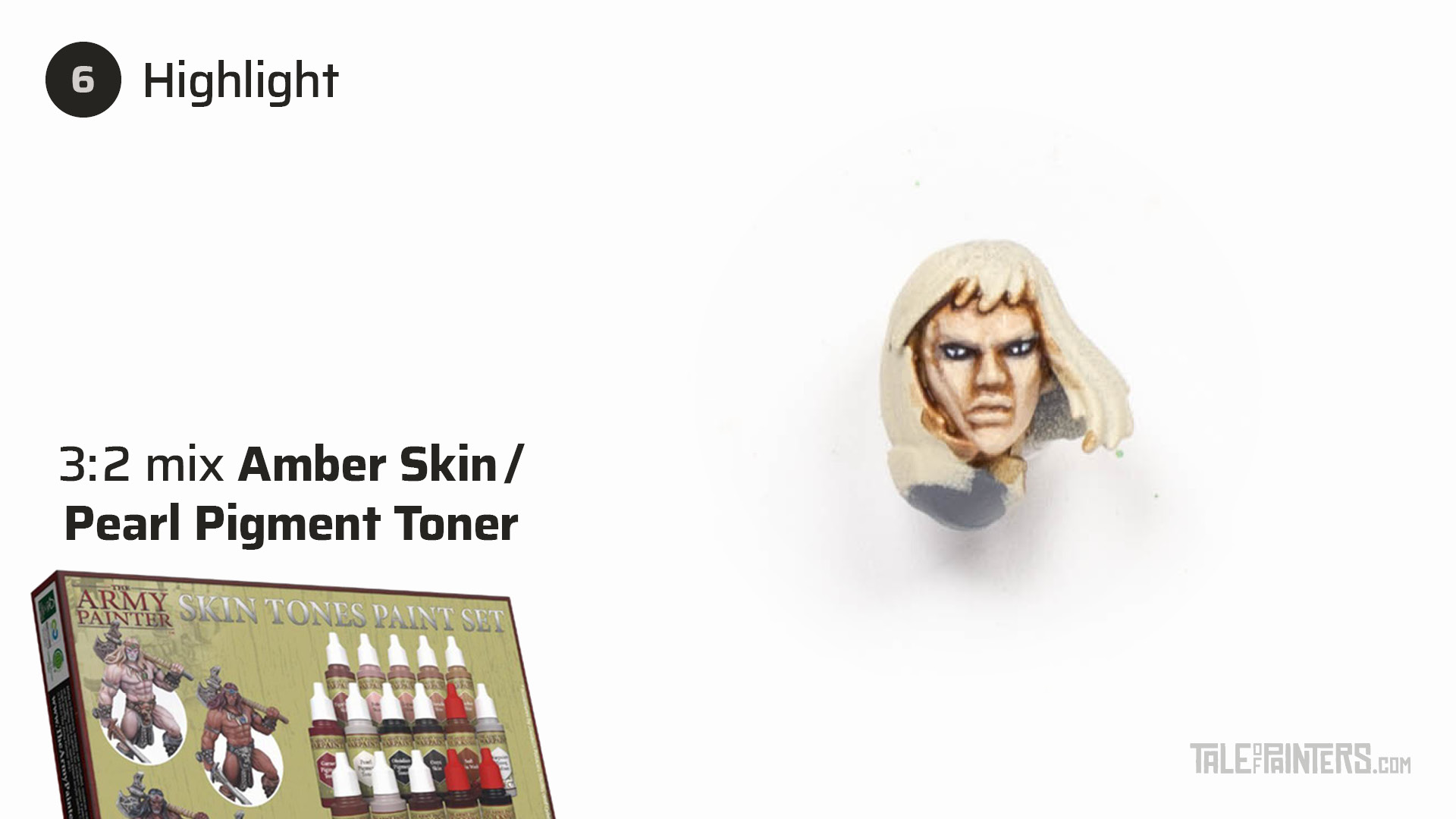
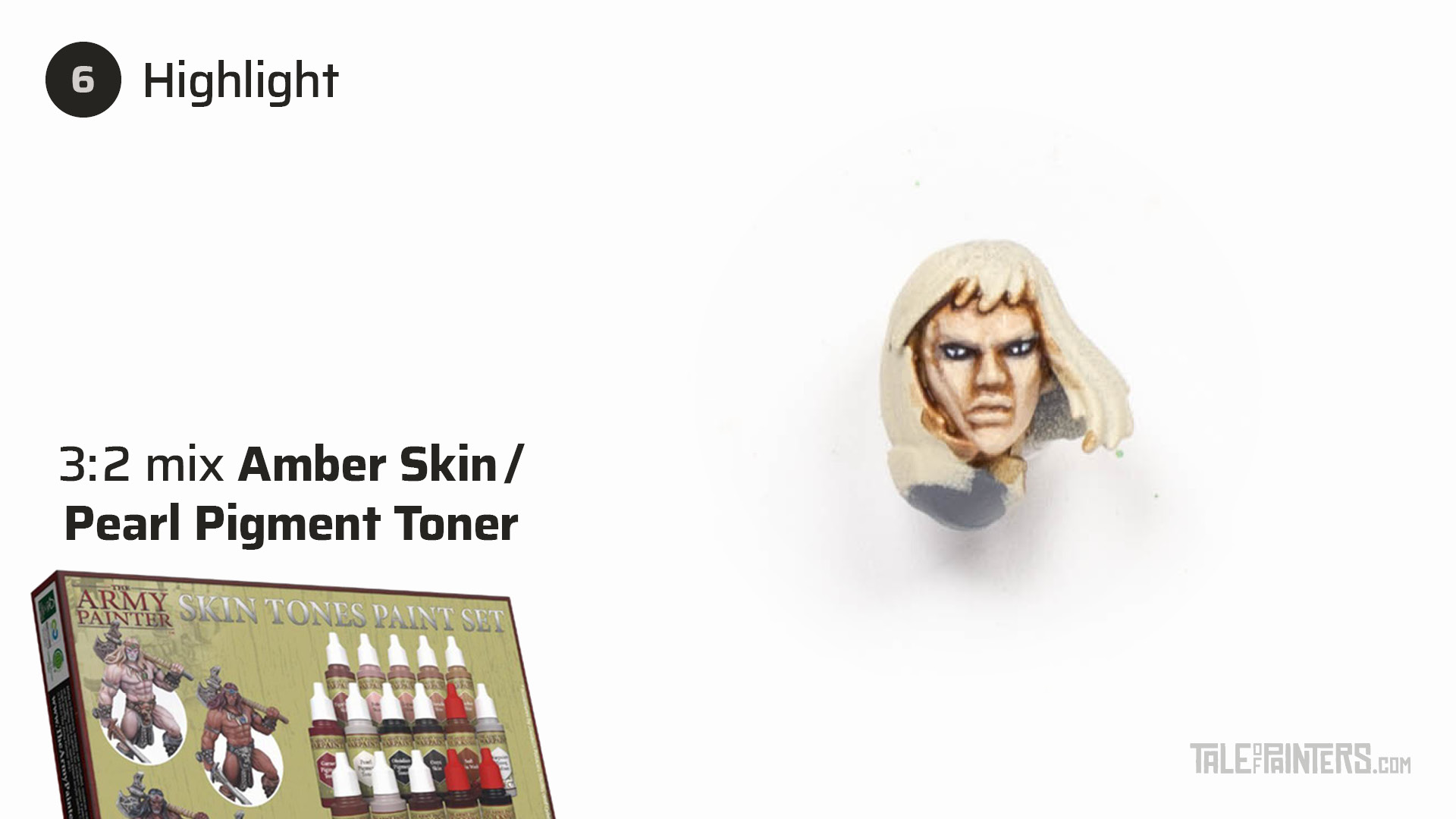
Mix 3 parts of Amber Skin with 2 parts of Pearl Pigment Toner and apply a soft highlight, again two thin coats are better than a single thick one. Young faces and smooth skin don’t need harsh highlights, so I stopped the highlighting here.
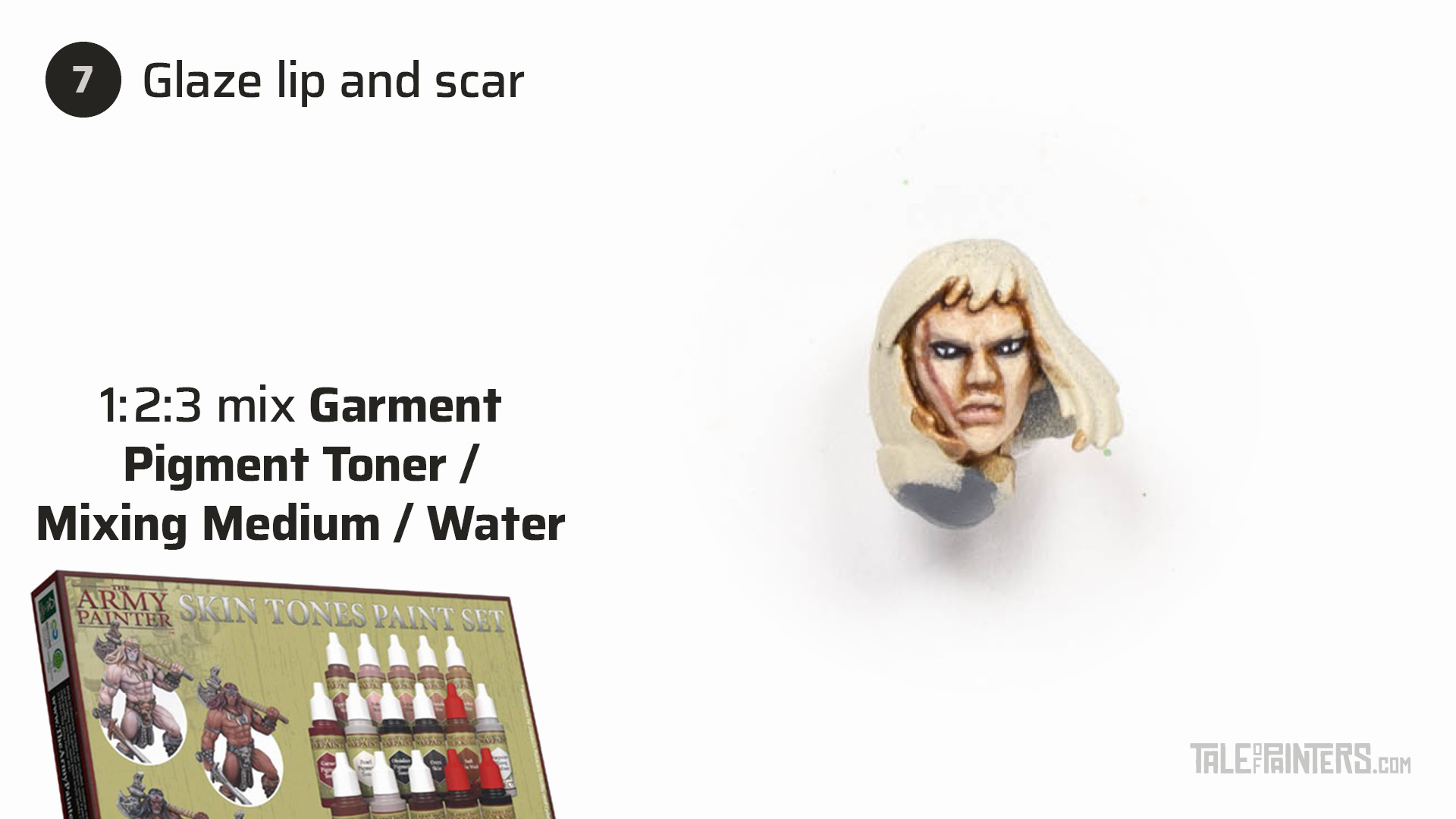
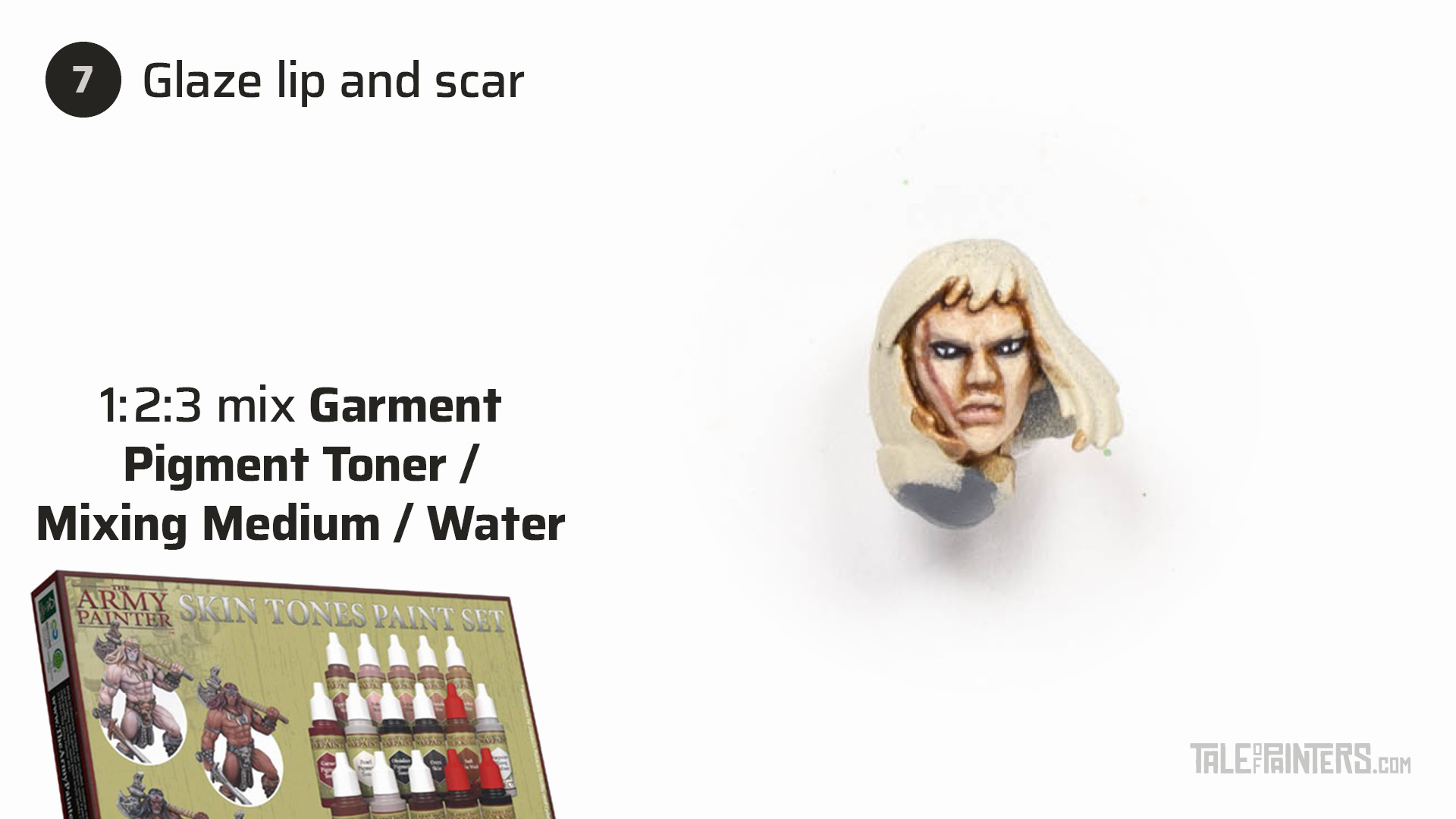
Create a glaze by thinning Garment Pigment toner with Warpaints Mixing Medium and water in an about 1:2:3 ratio. Build up the colour on the lower lip and the scar by applying several thin coats until you’re happy.
Here we have the finished head. I’ve basecoated the hair and eyebrows with Matt Black from the core Warpaints range, then applied a highlight with Onyx Skin. The hair got a second highlight by mixing Onyx Skin with a little bit of Pearl Pigment toner to represent reflections. It looks a bit harsh in this macro shot, but at an arm length, it’ll add lots of definition to the hair.



Paints you will need for this tutorial:
The Army Painter
Skeleton Bone Colour Primer
Amber Skin
Pearl Pigment Toner
Garment Pigment Toner
Soft Skin Wash
Matt Black
Matt White
Mixing Medium
If you need to expand your paint collection to follow the tutorial, check out our partner stores Wayland Games and Element Games, which offer an amazing range of paints at a discount.
Looking for a way to paint a light fair skin tone? Then check out the following tutorial:
Hope you enjoyed this tutorial. If so, leave a comment or reaction below, and if you got any questions, leave them here so I can answer them for you.








Are the GW equivalents to these paints?
Not that easy, as the skin tones from GW are quite different. I’d probably use Kislev Flesh mixed with a little bit of Ungor Flesh for the base colour, Seraphim Sepia mixed with a little bit of Agrax Eartshade for washing, and mix Flayed One Skin with the base colour for highlights.